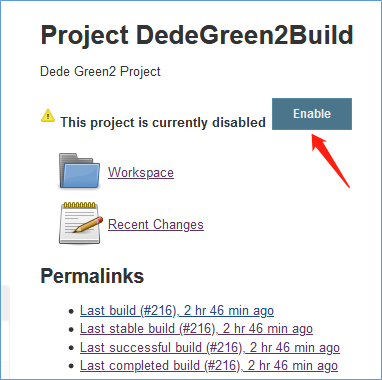高级自动篇
手动构建
生效的项目可以随时手工执行构建。
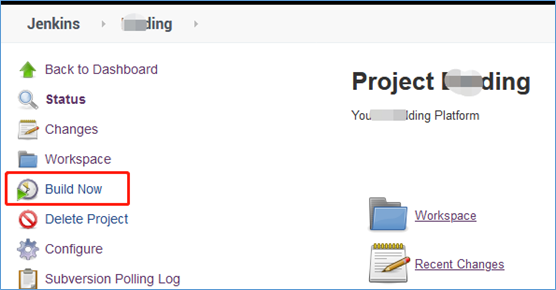
自动构建
参见Chp5.5
自动发布
本节讲述如何实现自动集成后自动部署运行更新。
参见Chp5.5
安装PowerShell插件
Jenkins 默认是不支持执行 PowerShell 命令的,需要安装插件才能完成相关的任务。
在 Jenkins->Plugin Manager 界面中选择 "Available" 标签页,输入 "powershell" 进行过滤,如下图示:
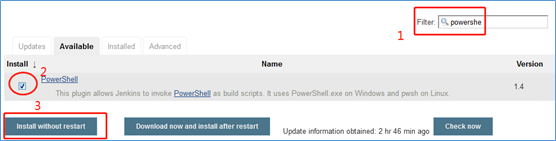
选择 "PowerShell plugin",然后点击 "Install without restart" 按钮。
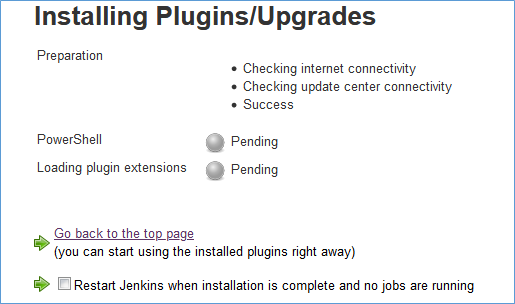
安装完成后就可添加 PowerShell 类型的 build step 了。
如果勾选了Restart Jenkins when installation is complete and no jobs are running,则会自动重启Jenkins。
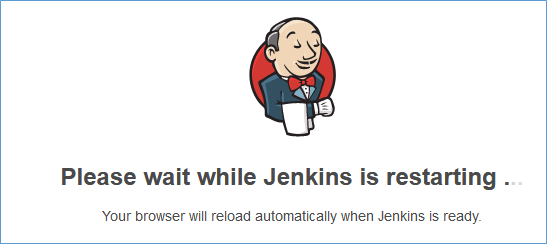
一般插件安装不需要重启,但某些安装可能需要重启才能生效。如不确定,可以勾选。
配置BuildStep
(空)
取消自动构建及恢复
修改配置
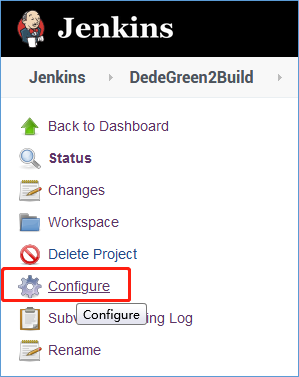
勾选让本项目无效
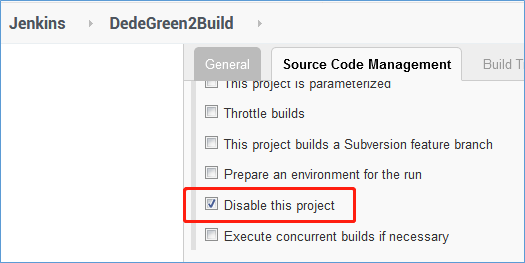
以后可以随时修改(取消)该选项以重新让项目构建生效。
也可在项目面板快捷操作: